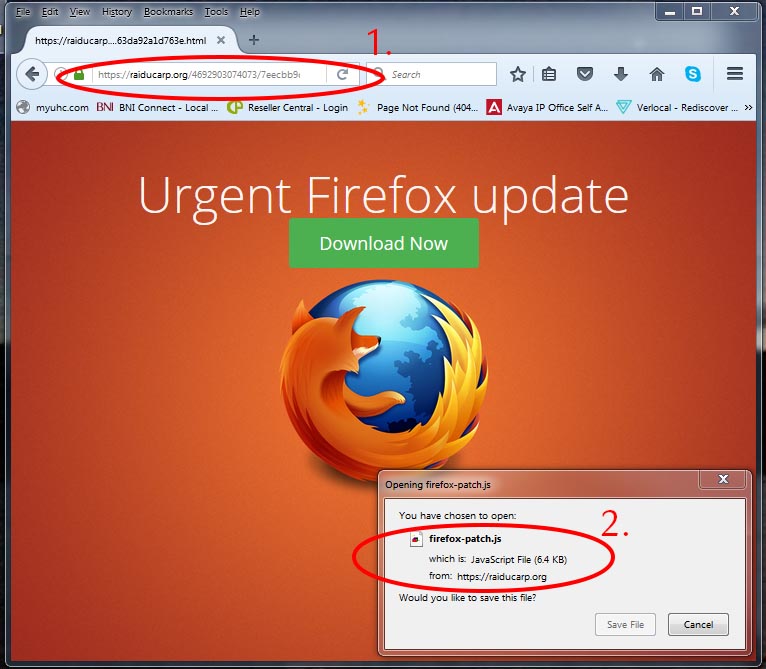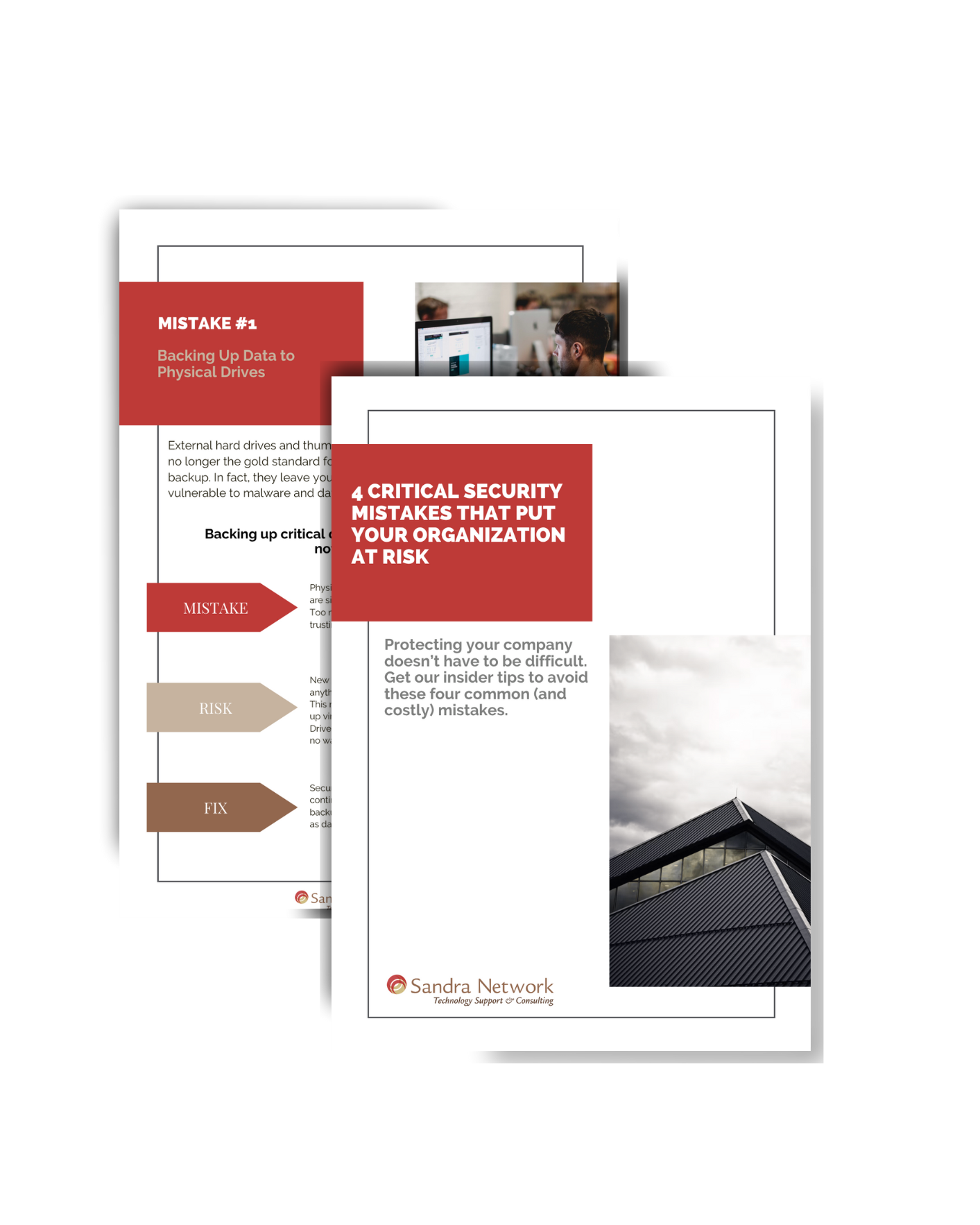What is a Virus?
[et_pb_section fb_built=”1″ admin_label=”section” _builder_version=”3.22″][et_pb_row admin_label=”row” _builder_version=”3.25″ background_size=”initial” background_position=”top_left” background_repeat=”repeat”][et_pb_column type=”4_4″ _builder_version=”3.25″ custom_padding=”|||” custom_padding__hover=”|||”][et_pb_text admin_label=”Text” _builder_version=”3.27.4″ background_size=”initial” background_position=”top_left” background_repeat=”repeat”]
An email virus comprises of malicious code that is distributed in email messages, and this code can be activated when a user opens an email attachment, clicks on a link in an email message, or interacts in a totally different way with the infected email message.
Email viruses are mostly spread by causing the malicious message or attachment to be sent to everyone in the victim’s address book. Recipients can find it difficult to identify specific email messages containing malware since these messages appear as if it has been sent from a known and trusted sender. This is true in the case of phishing attacks carried out to further business email compromise attacks.
Types of Email Viruses
Ransomware: Mostly delivered through emails, ransomware encrypts the victim’s data and then demands a fee to restore it. The motive for ransomware attacks is mostly monetary.
Phishing: Phishing employs manipulation to trick victims into revealing logon data or other sensitive information that criminals use or sell for malicious purposes. Generally, a phishing attack comprises of an authentic-looking sender and a message that is socially engineered. The recipients who believe that the message is from a legitimate source and end up opening infected attachments or clicking on malicious links.
Spoofing: Email protocols lack efficient mechanisms for authenticating email addresses and hence hackers are able to use addresses that are very much like legitimate ones, tricking victims into believing that fraudulent emails they receive are from a trustworthy individual.
Whaling/Business Email Compromise: Business Email Compromise (BEC), also referred to as “whaling”, target’s an organization’s biggest fish. In this type of social engineering scam, an attacker sends an email to someone in the organization that has the potential to execute a financial transaction. The email appears as if it is from the CEO or another authorized individual, and demands for an instant financial transaction such as a vendor payment, wire transfer, or direct deposit.
Spam: Spam continues to be a major challenge for organizations even though a number of attempts have been made to filter out unwanted emails. While the most normal type of spam is simply considered a nuisance, spam is also frequently employed to deliver malware. For instance, ransomware is most commonly delivered through spam and thus alerts all organizations to carefully assess spam for dangerous intent.
Key Loggers: Criminals behind the most damaging data breaches always utilize stolen user credentials. A keylogger is considered to be one effective method used by criminals to obtain passwords and IDs. This is mostly delivered by emails when victims unknowingly click on a malicious link or attachment.
Zero-Day Exploits: A zero-day vulnerability refers to a security weakness that is not known to the software developer. The security hole is exploited by hackers before the vendor has developed a fix. Zero-day attacks are mostly delivered through malicious emails, and hackers use them in order to gain unauthorized access and steal sensitive information.
Social Engineering: Social engineering is used by cybercriminals in order to build trust before stealing confidential data or user logon credentials. In social engineering attacks, a computer criminal acts as a trusted individual and engages in a conversation to gain access to a company’s network. The attacker tricks the victim into disclosing passwords, IDs, and sensitive information, or forces them to unknowingly perform a fraudulent transaction.
How To Stop spam and Email virus
Consider employing the tips given below to prevent an email virus from infecting your client device or network:
- Use antivirus software.
- Scan all attachments for malware.
- Refrain from opening potentially dangerous attachments, such as PDF files, that have been included in email messages from unknown senders.
- Don’t click on links provided via email messages, and watch out for phishing email messages that appear to be sent from authorized sources.
- Keep the mail client, operating system, and web browser updated and patched.
- Do not open any executable files included as email attachments. Attackers may try to disguise these files by naming them with two extensions, such as image.gif.exe, but .exe is indeed the sign of an executable that will run automatically.
- Don’t give out your email address to websites that are unsecured. Even if the site holds up, malware and viruses can still snag your address, making it easy for them to send a fake email with a virus your way.
- You can stop spam and email virus attacks by getting a text preview in your chosen email service. Content previews give you a glance of the content in the email by minimizing your need to click on the email in order to ascertain its subject matter.
- If an antivirus program sends you an email telling you that your computer has been infected, always make sure to verify the information via your antivirus software before opening the email. These programs are less likely to correspond via email than interface messages.
3 Ways an Email Virus Infects Computers
Individuals and institutions need to invest more resources into email protection to keep email virus at bay. Although an email virus looks simple, one must not underestimate its capacity to damage your computer. More email protection is necessary considering the possibility that a cybercriminal is behind the email virus.
In order to gain more email protection, consider what parts an email virus may be hiding in an email so you can guard yourself accordingly.
How an Email Virus Is Delivered to Your Email
Top 3 Ways an Email Virus is Delivered to your Email
- An Email Virus in Phishing Email
- Email Virus in an Attachment
- An Email Virus in the Body of the Email
1. An Email Virus in Phishing Email
An email virus may only be the beginning of a targeted effort to gain your personal information. Some hackers could be aiming for sensitive data in your account or in some database you have credentials. Aside from upping your email protection, you will need to increase your vigilance as well. The hackers may have done research and used social engineering to design a phishing email to get your data.
In this case, email protection needs to be complemented by self-awareness and gut instinct. If you don’t know how a particular company got your email or you don’t know the person emailing you, it’s better not to touch the message as it may contain an email virus.
Also pay attention to the web address inside the email and remember if it’s the same one you log into. If there’s a change in the email address, verify with the institution if they had their domain changed. Sometimes changes in the address are so minute so you will need to be more detail oriented than normal. A little care is better than additional email protection.
If you’re aware that the email is a hoax, kindly delete it and don’t pass it along anymore. Start a practice of being very selective of what messages you pass along so you become a part of other people’s email protection in a way. This will also lessen the chance for an email virus to spread.
2.Email Virus in an Attachment
The most common way an email virus gets delivered is through the email attachment. Again, for better email protection against an email virus, you will need to be vigilant and do not open the attachment if it is not from someone you trust. And even if you trust the sender, you will still need to check the file name of the attachment.
Email virus often take the form of an executable file, therefore be very suspicious of anything that ends with the following extensions:
.dll
.exe
.com
.pif
.js
.scr
or anything that might have scripts in it: .doc
.dot
.xls
.xlt
If you have antivirus on your computer, you can download the message but do not open it. Get your antivirus scanner to check for email virus. This can help clean the file for you. However, for the best email protection, your company or yourself can get Comodo’s Antispam Gateway. This particular software weaves three layers of email protection in a command console, containment technology which isolates email virus and let’s it run from a safe environment inside your computer, and advanced filters and algorithms which are wired to weed out threats inside your email. What better email protection is there?
3. An Email Virus in the Body of the Email
An email virus can likewise be embedded inside the body. However, much like email virus in attachments, email virus in the body also disguise themselves rather well. There are two ways they can compromise your email protection. First, they can disguise themselves as links. You may think you are safe inside your email account so you don’t need email protection anymore. That’s wrong. First, if you click on a link, you can end up opening an infected site which will install an email virus in your computer.
Second some email virus may pose as simple HTML code. So the best email protection advice in this scenario is to avoid enabling HTML in your account and stick to the standard view. That way an email virus will not have the chance to install itself.
Now you know where an email virus can be placed within your email. You’ll get the best level of email protection as long as you pair any solution you have with common sense and vigilance. This way even if you have a full suite of email protection software installed in your computer, no email virus will go past you in case your software fails. The best email protection is still you.
[/et_pb_text][/et_pb_column][/et_pb_row][/et_pb_section]




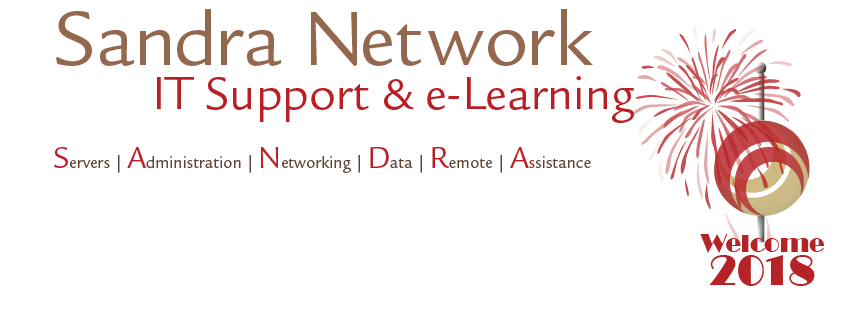
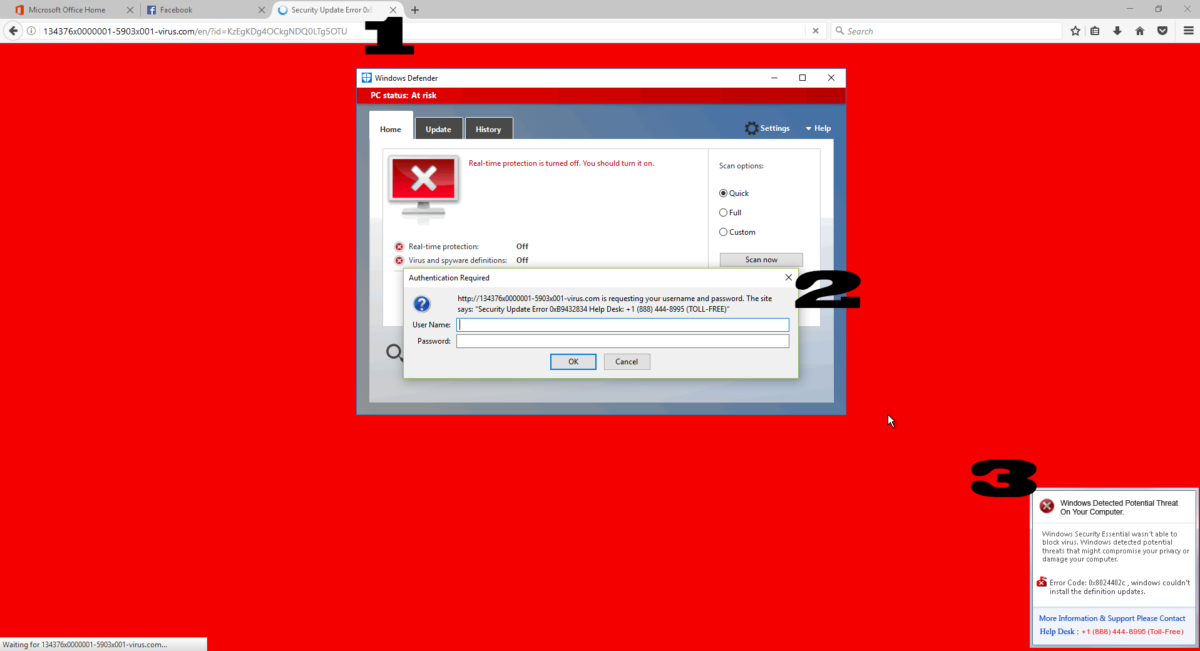






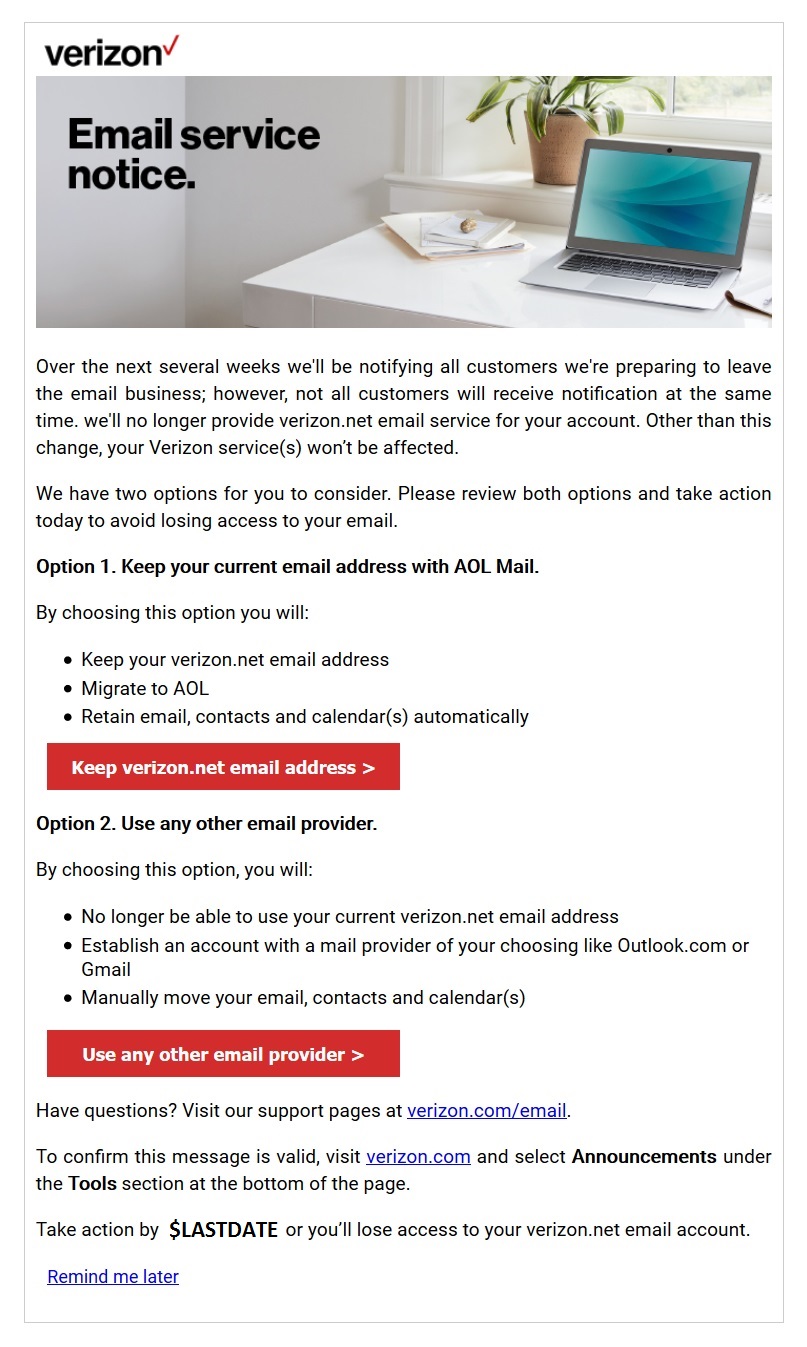
 So, you have probably heard through that pesky grapevine… Verizon is no longer going to be supporting or hosting email, the company will be having it hosted by AOL within the next couple of weeks. When logging into the webmail.verizon.net there will be an “Email service notice“. Click on “Keep verizon.net email address” or “Use any other email provider” to complete the setup. There will be no action to take until you receive an email service notice from them. Through all of the shuffling, it may have been missed, AOL is a Verizon company. Verizon is looking to put their focus on their FIOS and phone markets.
So, you have probably heard through that pesky grapevine… Verizon is no longer going to be supporting or hosting email, the company will be having it hosted by AOL within the next couple of weeks. When logging into the webmail.verizon.net there will be an “Email service notice“. Click on “Keep verizon.net email address” or “Use any other email provider” to complete the setup. There will be no action to take until you receive an email service notice from them. Through all of the shuffling, it may have been missed, AOL is a Verizon company. Verizon is looking to put their focus on their FIOS and phone markets.