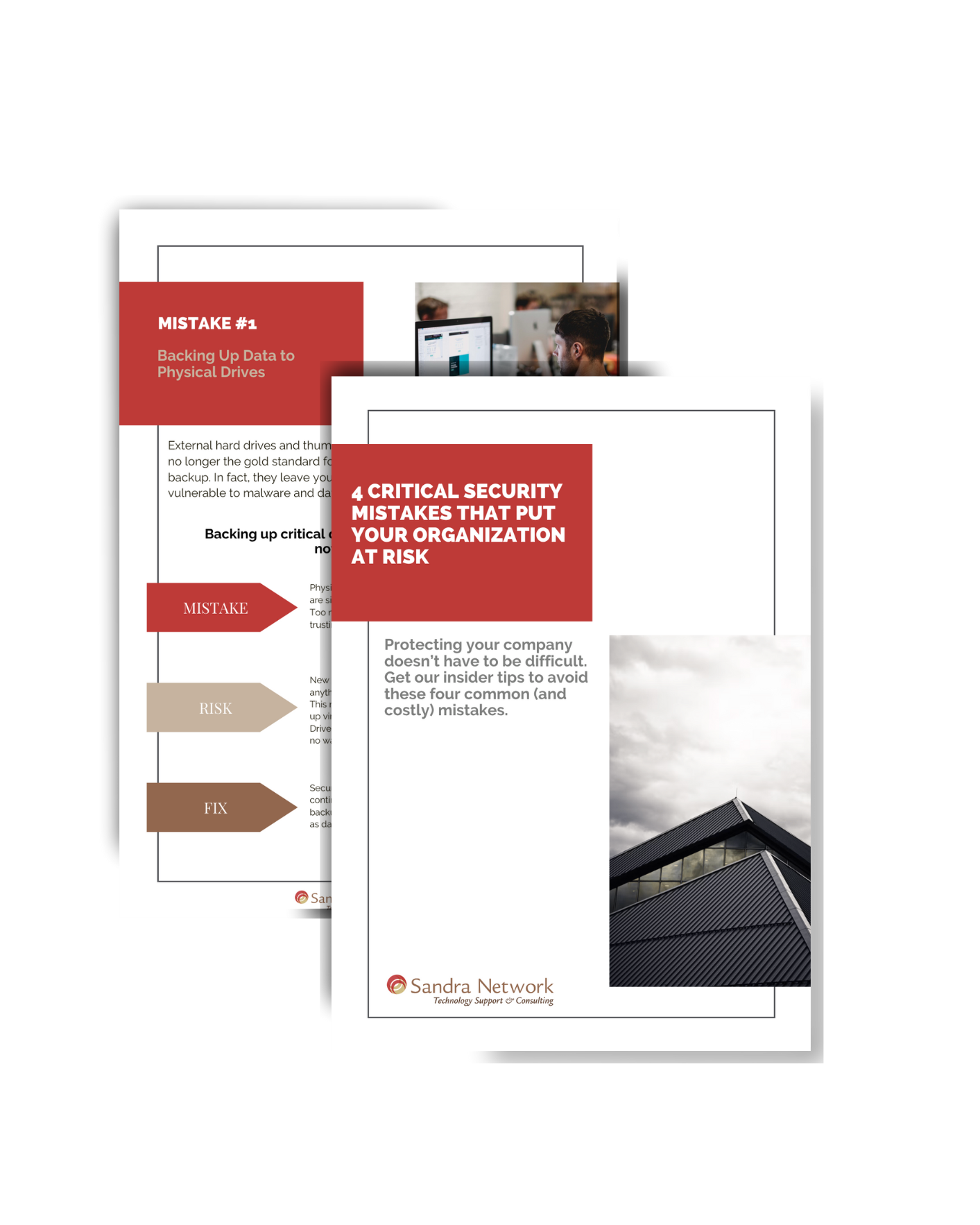I won’t click on random or suspicious links
[et_pb_section fb_built=”1″ admin_label=”section” _builder_version=”3.22″][et_pb_row admin_label=”row” _builder_version=”3.25″ background_size=”initial” background_position=”top_left” background_repeat=”repeat”][et_pb_column type=”4_4″ _builder_version=”3.25″ custom_padding=”|||” custom_padding__hover=”|||”][et_pb_text admin_label=”Text” _builder_version=”3.27.4″ background_size=”initial” background_position=”top_left” background_repeat=”repeat”]
Fake | Spoofing | Virus-filled | Identity-stealing | Hacking | Phishing Emails. So how do you know?
Fake emails and websites will try to look like a real company’s email: all for the purpose of stealing your personal information. Passwords and account numbers are the favorite to grab, but sometimes to simply track your browsing habits and send information to the criminal’s web site. Hence it is important to check shortened links that come in emails to ensure more safety.
EBay, PayPal, Amazon are some of the favorites to spoof, because they are such common web sites. If you are getting emails from a web site like those mentioned, and you are not sure, then close the email. Open a browser, and login to the web site directly. Any email that came to you should be mentioned somewhere in the notifications area. The good news is a lot of the emails come from out of country, and the wording of the emails are sometimes a giveaway. Check for proper use of grammar and spelling. Really look at the logo in the email – is it pixelated? Or, does it look as clean as the ones on the web site.

How to tell if the link in the email is safe without clicking on it
Use a link scanner
Link scanners are web sites and plug-ins that allow you to enter in the URL of suspicious link and check it for safety. URLVoid is a really good one, because it uses multiple services to research.
In order to copy the link safely, without clicking on it, you can right click on the link and choose copy shortcut (IE), Copy Link (Firefox) or Copy Link Address (Chrome). You can paste this into the Link Scanner utility.
Check Shortened Links
URLVoid can’t handle shortened URLS from services like tinyURL or Bitly, Ow.ly. To check shortened links that you usually find on services like Twitter, you can use Sucuri. It will expand the shortened links and check it against a variety of services to ensure no threats are pending. In order to copy the link safely, without clicking on it, you can right click on the link and choose copy shortcut (IE), Copy Link (Firefox) or Copy Link Address (Chrome). You can paste this into the Link Scanner utility.
Hover over the link
If you hover over a link without clicking on it, you will see the full URL pop up with the links destination in the lower corner of your browser.
[/et_pb_text][/et_pb_column][/et_pb_row][/et_pb_section]