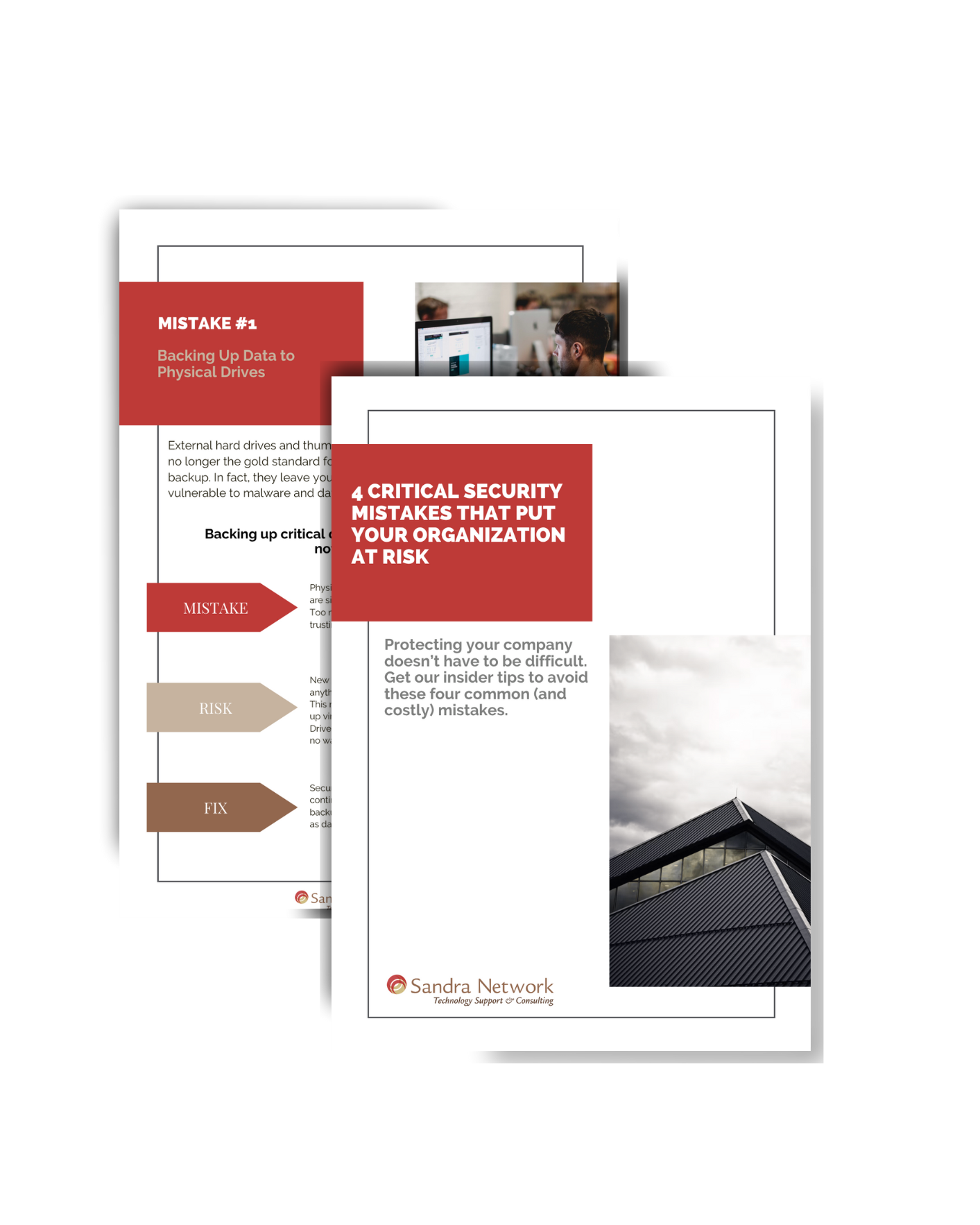Secure Your Most Important Assets
Stay safe with the latest advances in security software and protection. Let’s talk about our IT Security & Support Services.
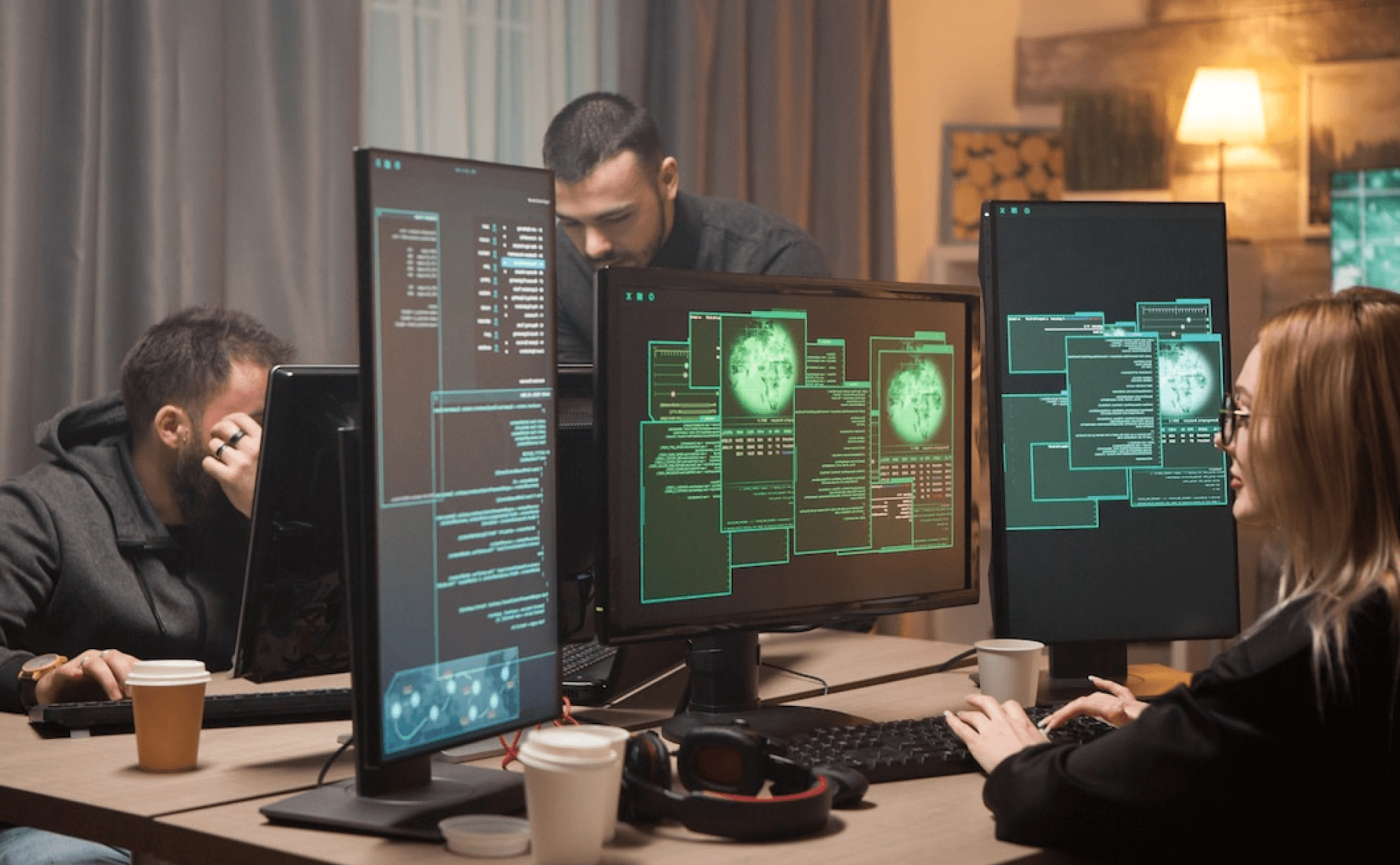
Keeping Pace with Cyber Security is Hard.
And the truth is, out-dated technology not only slows down internal systems...it also puts your business at risk.
Critical IT Security Services
We help businesses find and implement the best security solutions to fit their needs in this ever-changing digital landscape.
Secure Backups
Firewalls
State-of-the-Art Antivirus
24 x 7 SOC
User Accounts
Full Encryption
Patch Management
Microsoft 365
Routine Security Testing
“Today’s cybercriminals have adopted automation, which has enabled them to cost-effectively and aggressively target the SMB market. Our advanced security operations services enable us to protect you more effectively and efficiently by providing 24x7 security monitoring and incident response.”

Penetration Test-Reasoning / Methodology
Studies show that 91% of ALL cyberattacks start with a phishing email. This puts the hacker right inside your organization.
Our team uses a proprietary (patent pending) process to go beyond phishing training to find out what information a hacker can gain access to once someone in your organization is phished.

Internal Testing
Considering over 90% of cyberattacks begin with phishing emails and over 19.8% of employees click links in phishing emails, our team focuses on what information an attacker will gain access to when a normal user clicks a link.
We review and analyze employees who are the most vulnerable and likely to be phished. These employees may also be the ones who have the most to lose: CEOs, CFOs, Directors, HR and sales staff.

External Testing
Hackers build sophisticated automation that is constantly scanning the internet looking for vulnerabilities. They use these vulnerabilities to get into networks.
Our security steps use some of the same tactics to outline the perimeter of your organization, look for exposed services, find vulnerabilities and attempt to exploit them.
What Customers Are Saying...











Here's How To
Secure Your Network & Business
Get A Free Risk
Assessment
Schedule An Initial Free Consultation
Secure your employees, network, and organization
IT Security Policy Checklist
- Acceptable Use Policy
- Password Policy
- Data Confidentiality Policy
- Mobile Device Policy
- Bring Your Own Device Policy
- Incident Response Policy
- Backup and Disaster Recovery Policy
- Business Continuity Plan
- Remote Access Policy
- IT Asset Disposal Policy
- Security Awareness Policy
- 3rd Party Access Policy
- I don’t know if we have any of these
- User Termination Policy
- Removeable Media Policy (USB Drives/Sticks)