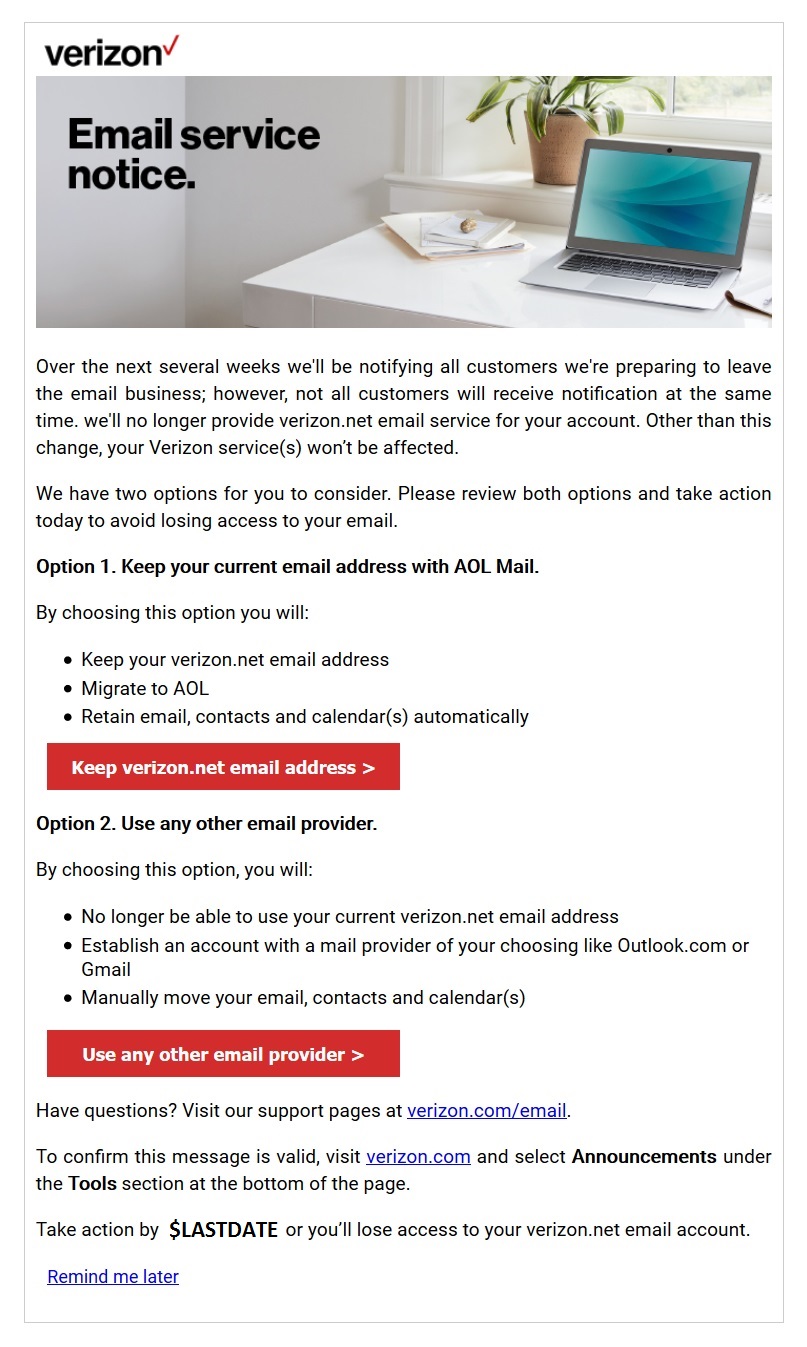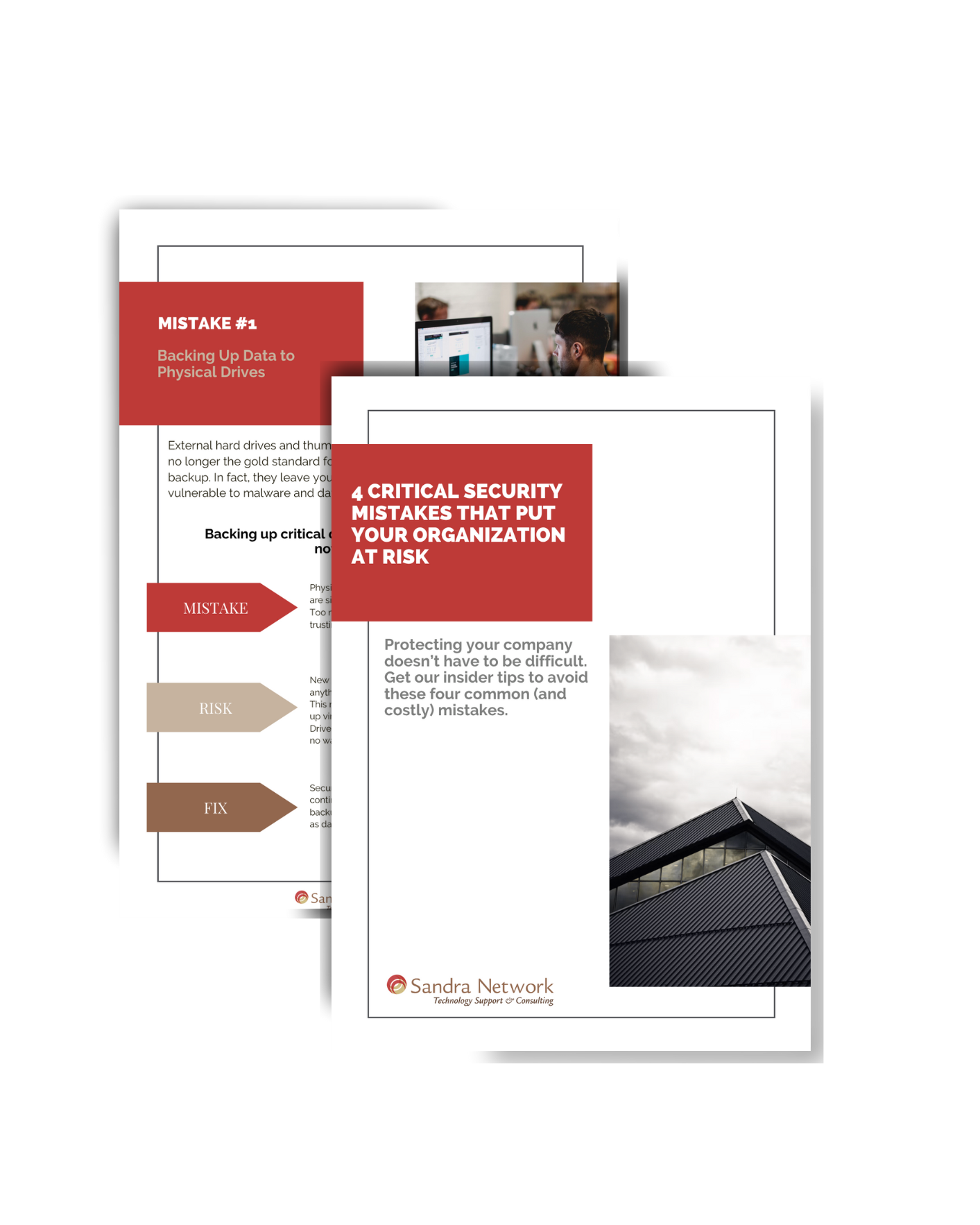Verizon email Moving to AOL – Be Prepared!
 So, you have probably heard through that pesky grapevine… Verizon is no longer going to be supporting or hosting email, the company will be having it hosted by AOL within the next couple of weeks. When logging into the webmail.verizon.net there will be an “Email service notice“. Click on “Keep verizon.net email address” or “Use any other email provider” to complete the setup. There will be no action to take until you receive an email service notice from them. Through all of the shuffling, it may have been missed, AOL is a Verizon company. Verizon is looking to put their focus on their FIOS and phone markets.
So, you have probably heard through that pesky grapevine… Verizon is no longer going to be supporting or hosting email, the company will be having it hosted by AOL within the next couple of weeks. When logging into the webmail.verizon.net there will be an “Email service notice“. Click on “Keep verizon.net email address” or “Use any other email provider” to complete the setup. There will be no action to take until you receive an email service notice from them. Through all of the shuffling, it may have been missed, AOL is a Verizon company. Verizon is looking to put their focus on their FIOS and phone markets.
Does this mean my Email is going away?
No, once you have received this notice.. you will probably say… AOL? WHAT??!! Do I need to find one of those diskettes they sent me through the mail in 1990… so what do I do next?
There are a few options, hold on..
- Follow the directions and forward your email to AOL and continue from there. In this scenario, you will keep your Verizon.net email, while navigating the AOL Mail website.
- Do nothing and let that email account fade to digital dust
- Set up an Office 365 account and have all of your emails forward through one account, making it MUCH easier for you! (We can actually do this for you at Sandra Network!)
Not sure WHAT to do?
There are still a lot of options; these are but a few. If you are still unsure what your next steps should be you should give us a call at 978-535-0202 or email us at [email protected] and we will walk you through or set you up with the correct options just for you!