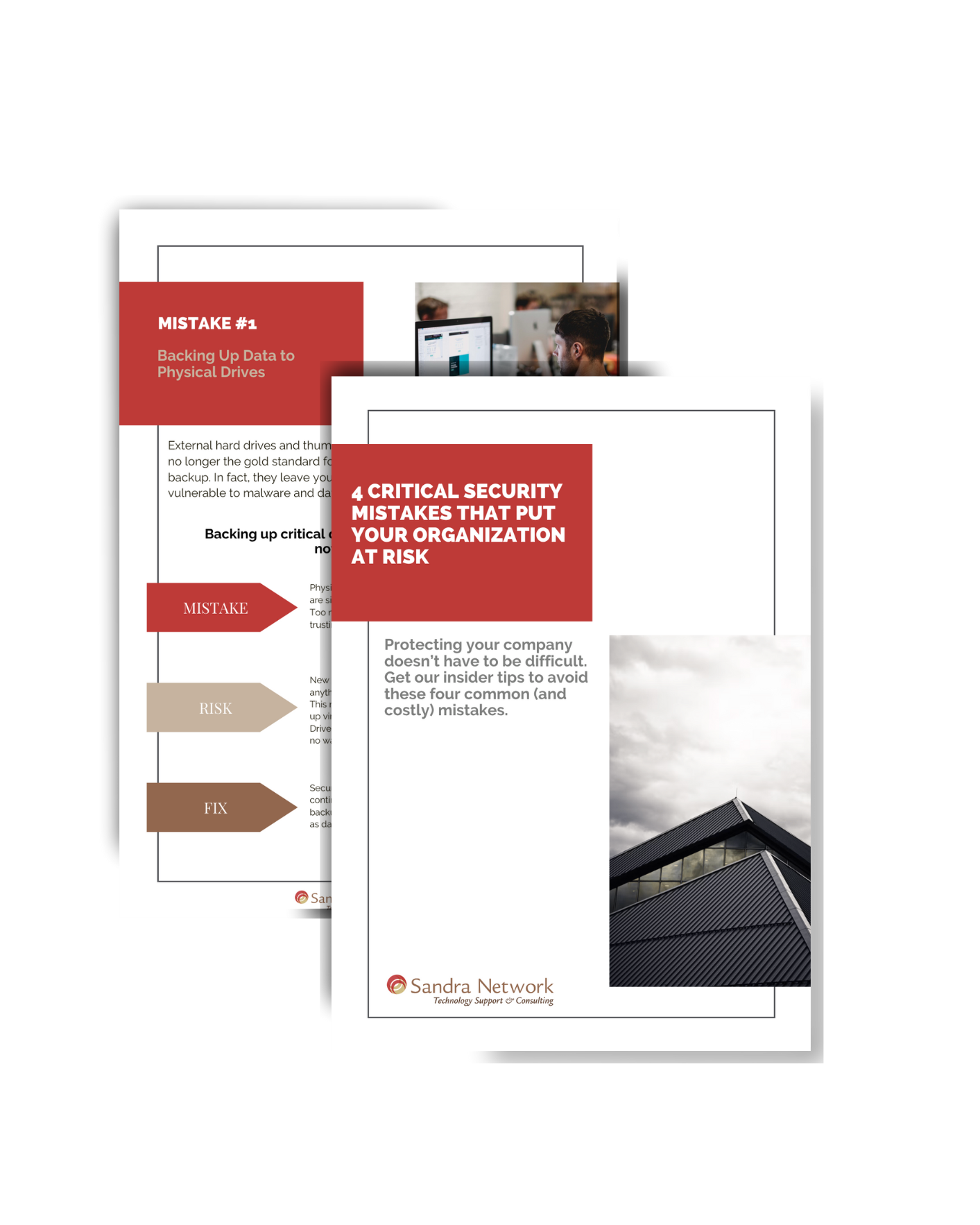Do you wanna cry? Call Sandra Network!
There is a new form of Ransomware out there, once again, Called WannaCry.
“WannaCry“

It encrypts the files on your machine, THEN demands an average of $300 in bitcoin. If payment is not received within three days, the demand doubles. Should, no action be taken after seven days, the affected files will be deleted.
What if I do not want to run my Windows updates, because some software will no longer run properly?
What can you do to prevent the WannaCry ransomware? There are steps that may be taken, should you not want to update Windows presently. The entry of the virus to your device, which is dependent on a gap in the Windows system and the gap is present in all types of Windows is that the feature is open. If you did not update your windows, turn off SMP . following are the steps.
- Control Panel\Programs\Programs and Features.
- Select the Turn Windows features on or off option on the left

- Select the Turn Windows features on or off option on the left
- Remove check box SMB1.0/CIF File Sharing Support
- You must restart your computer to complete this change.
- Once this is completed, you are safe from this specific ransomware.
Keeping updates in order is usually the best option to prevent the introduction of WannaCry ransomware, but it is always good to STILL follow these guidelines:
- If you receive a message from your friend with a link, ask him before opening the link to confirm, (infected machines send random messages with links).
- Keep your files backed up regularly and periodically.
- Be aware of fraudulent e-mail messages that use names similar to popular services such as ‘PayePal’ instead of ‘PayPal’ or use popular service names without commas or excessive characters.
- Use anti virus and Always make have the last update.
If you still run into any issues, or it is too late, please contact our Support at Sandra Network
- [email protected]
- (978) 535 – 0202 #3