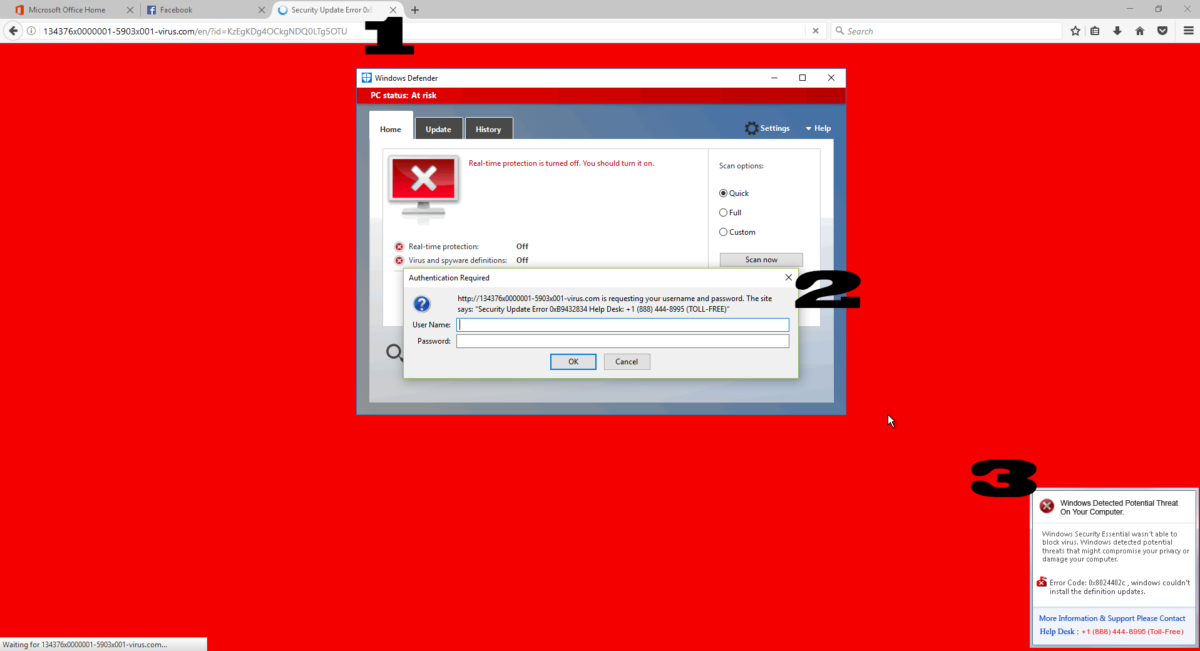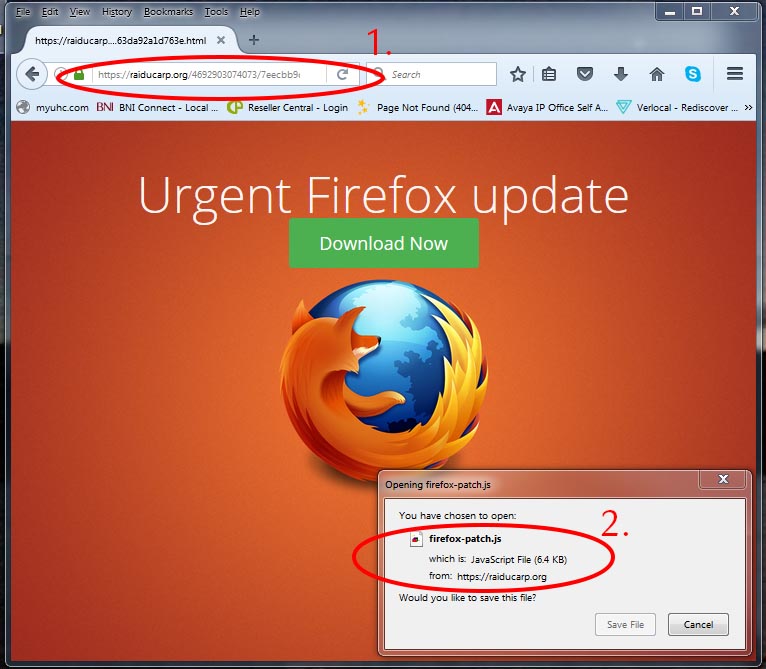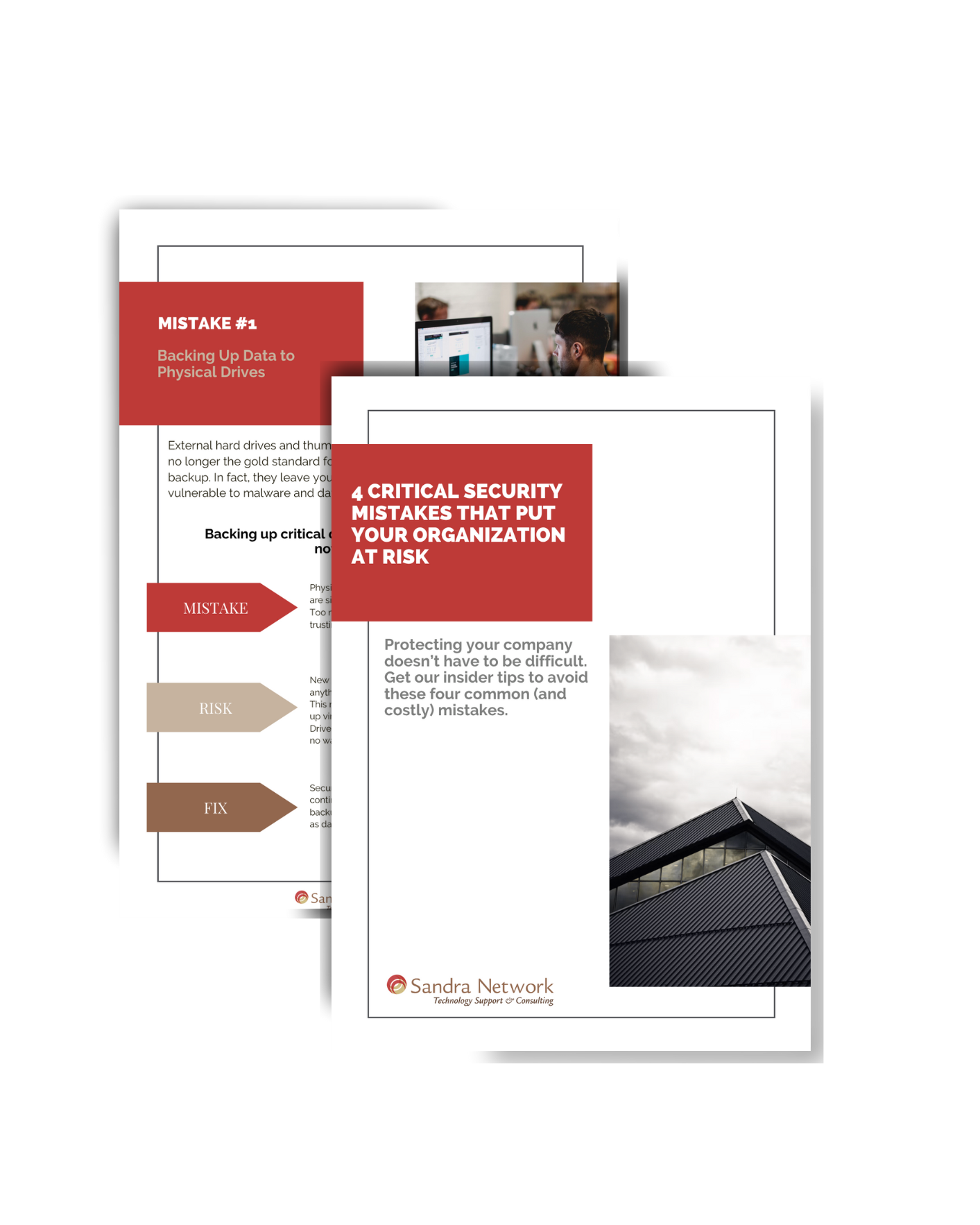Yet another form of Ransom-ware!
[et_pb_section fb_built=”1″ admin_label=”section” _builder_version=”3.22″][et_pb_row admin_label=”row” _builder_version=”3.25″ background_size=”initial” background_position=”top_left” background_repeat=”repeat”][et_pb_column type=”4_4″ _builder_version=”3.25″ custom_padding=”|||” custom_padding__hover=”|||”][et_pb_text admin_label=”Text” _builder_version=”4.9.0″ background_size=”initial” background_position=”top_left” background_repeat=”repeat” hover_enabled=”0″ sticky_enabled=”0″]
Your screen just went to this:
What do you do?
It could be a Ransomware – Just look at that color!!!
Ohh NOOOOO!!!!
Do you call the phone number?
Do you click on the page and find as many links as you can?
NO! STOP! SLOW DOWN! IT’S REALLY A DOOR TO RANSOMWARE
This is the doorway for ransomware that will only bring you sadness and destruction.
There are a couple of tell-tale signs that will only bring you sadness and destruction. There are a couple of tell-tale signs:
The URL. In most cases, it is something that should throw red flags. In THIS case, it is virus.com…
Windows Security Essentials does not send a phone number to their help desk and that hints towards a potential ransomware attack. Many times, ransomware attacks can also come through email viruses too.
You may not even have Windows Defender turned on, but it will never blank out your screen with an error, it might send a “notification”.
What should you do?
- You will want to start the Task Manager. There are two ways to get to it:
<Ctrl><Alt><Del> at the same time - Right click on your taskbar
- Select the browser you are in (Chrome, IE, Firefox)
- Select “End Task”. (this will close out the application
- Download an Anti-Malware app for example:
- Call Sandra Network: 978-535-0202 #3 or email: INeedHelp@SandraNetwork.com

[/et_pb_text][/et_pb_column][/et_pb_row][/et_pb_section]