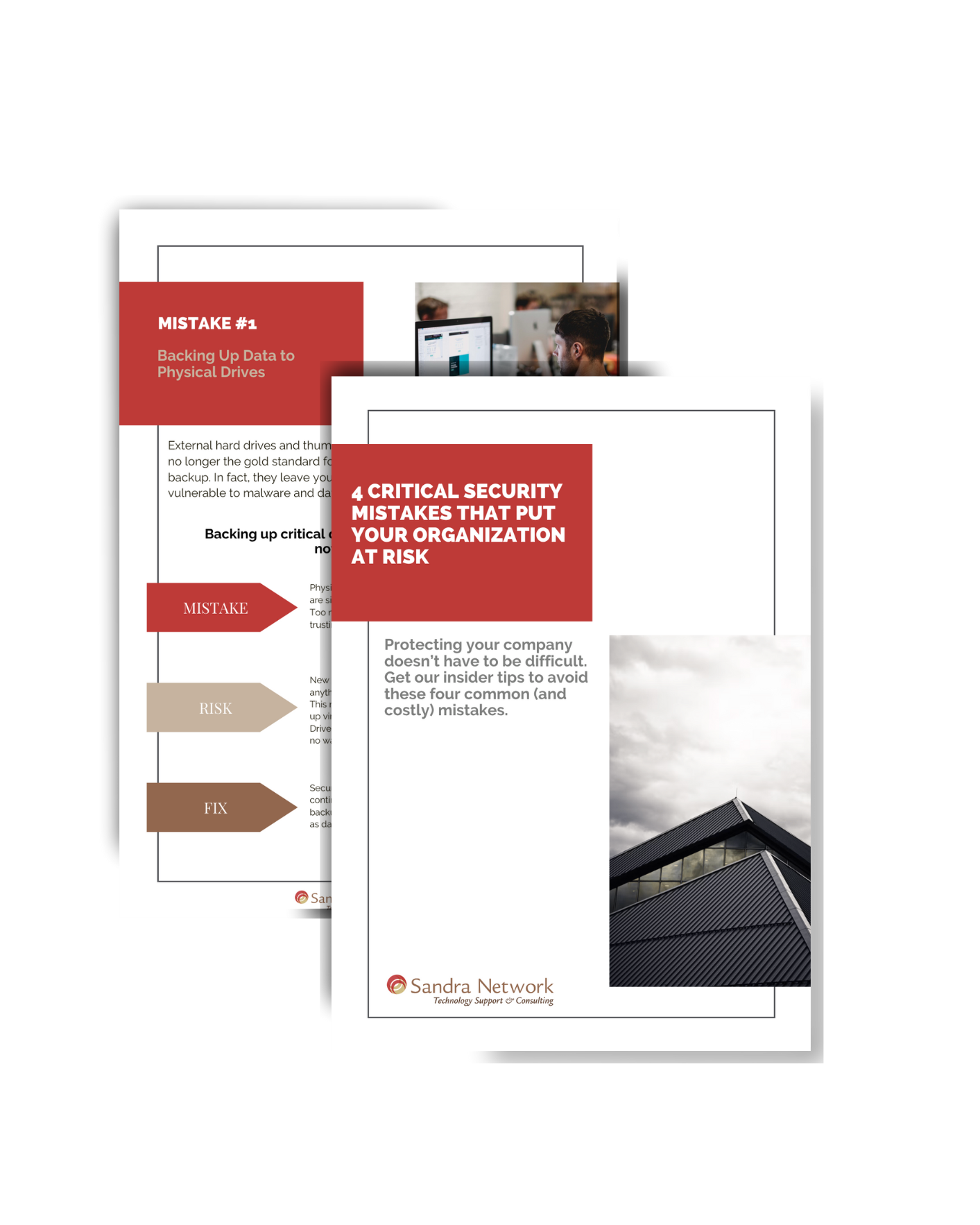Is Your Password Strong?
Ask yourself the following questions:
“Self. When was the last time you changed your passwords?”
“Self. Are you using the same password for multiple accounts?”
“Self. Can my password be putting my business and personal life in jeopardy?”
Depending on your answers, it may be time to dive deeply into those passwords and make some alterations.
Let’s get educated first. What does it mean to have a strong password? We mentioned brute force attacks in our last article, and if you have a strong password, you won’t fall victim to them.
You’ve seen what a strong password looks like when saving new login information on your phone. It’s 12 characters or more, a mix of numbers, letters, and symbols, and not easily remembered or obvious. If you’ve been using Fido123456, it will not take a genius to figure that out. If you think you’re clever because you recently added an asterisk to it (Fido123456*), think again.
That hacker you envision with a dark hoodie typing in passwords to crack the code still exists; however, in today’s world, complicated computer programs handle that. You’re putting yourself at risk if your best friend’s name from first grade is your hackproof password.
Using personal information is never good, no matter how far back it goes. With social media, everything about your life is out there for everyone to see without you even realizing it. Do you know those fun quizzes on social media where they ask you your favorite color, street you grew up on, and your first best friend’s name? You’re sharing important security question answers with the enemy.
Like your phone, most password managers will generate a strong password for you to keep your company’s data safe. A good example is NordPass, which allows you to select the length of your new password, choose what symbols to include, and copy your password easily to put it in a very safe place.
Some may even prevent you from setting a ‘weak password,’ that’s easy to guess. Yep, we’re referring to Fido again. If you ask your two-year-old to hit random keys are your keyboard, that’s a fitting example of a strong password.
The good news is your password manager cannot decipher your data if they implement zero-knowledge encryption because they don’t know your master password. If your password manager gets breached, which, as mentioned in our last article, does happen, attackers won’t be able to find your master password or read any encrypted information stored in your vault. Only you hold the key. Don’t make copies of that key.
Whatever you, your two-year-old, or even Fido choose for your master password, do not, we repeat, do not use it for anything else. That means your online banking, Netflix subscription, and social media passwords, which should also be individual strong passwords, can’t put your business at risk.
Learn how Sandra Network can help protect your most crucial assets.



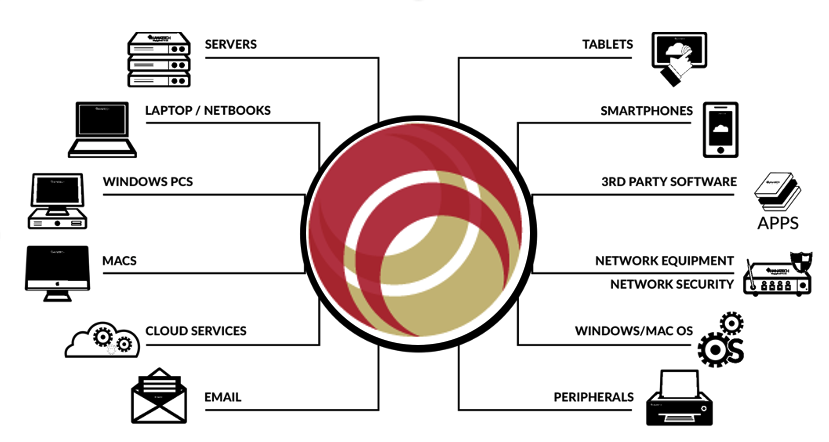



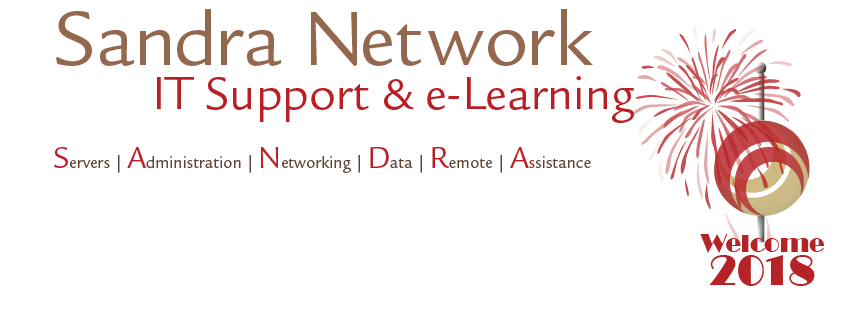
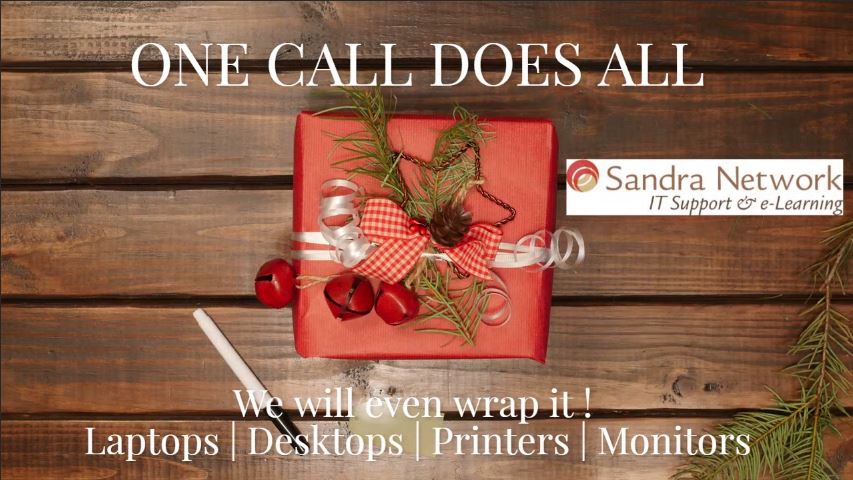

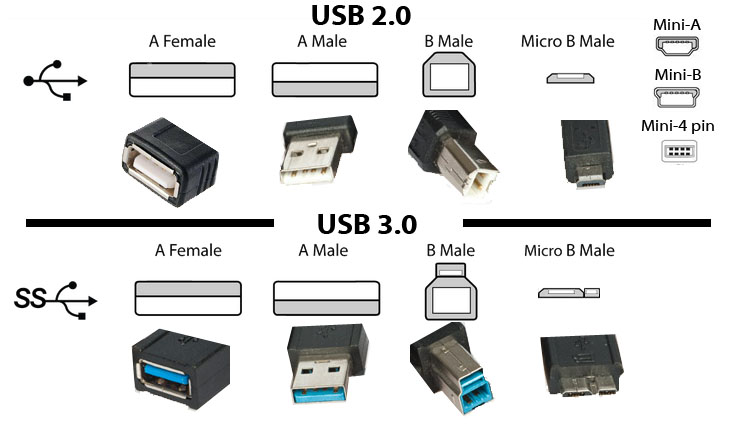
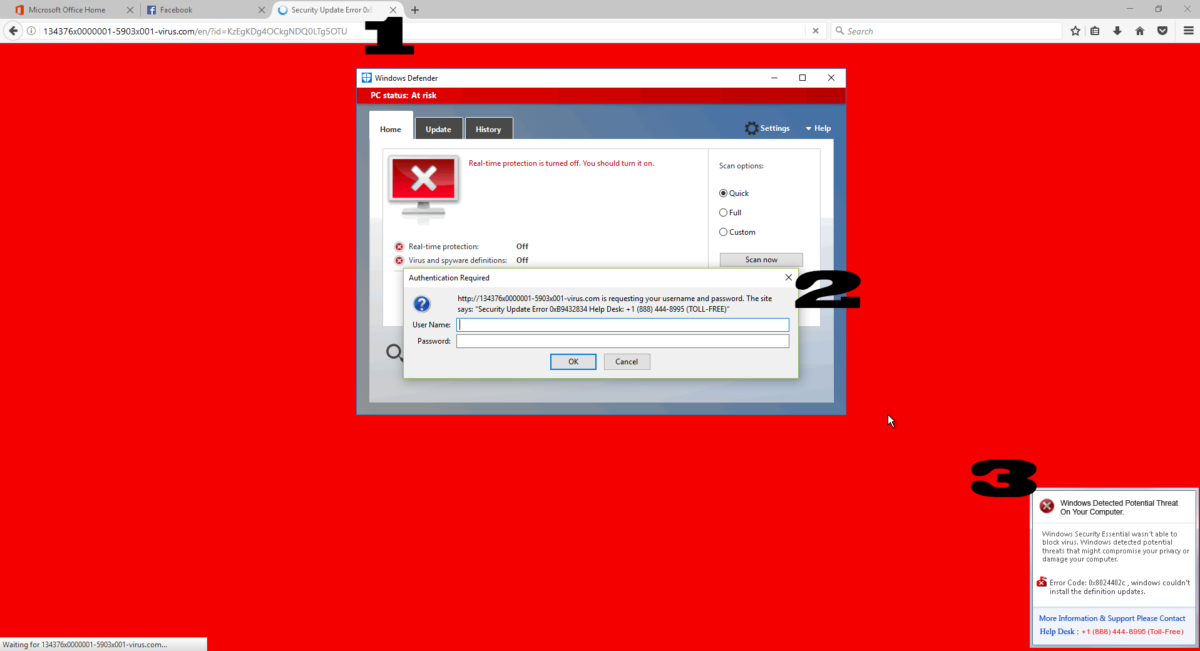






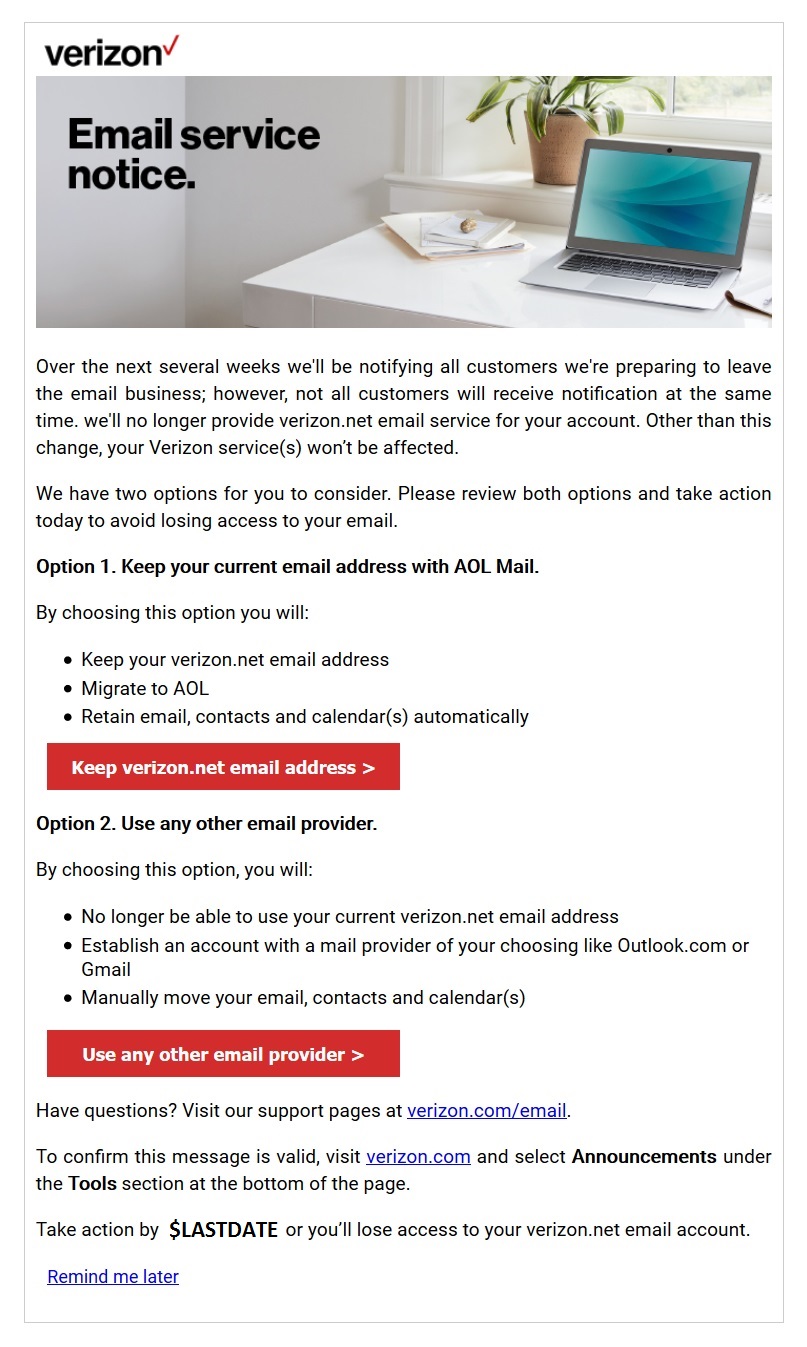
 So, you have probably heard through that pesky grapevine… Verizon is no longer going to be supporting or hosting email, the company will be having it hosted by AOL within the next couple of weeks. When logging into the webmail.verizon.net there will be an “Email service notice“. Click on “Keep verizon.net email address” or “Use any other email provider” to complete the setup. There will be no action to take until you receive an email service notice from them. Through all of the shuffling, it may have been missed, AOL is a Verizon company. Verizon is looking to put their focus on their FIOS and phone markets.
So, you have probably heard through that pesky grapevine… Verizon is no longer going to be supporting or hosting email, the company will be having it hosted by AOL within the next couple of weeks. When logging into the webmail.verizon.net there will be an “Email service notice“. Click on “Keep verizon.net email address” or “Use any other email provider” to complete the setup. There will be no action to take until you receive an email service notice from them. Through all of the shuffling, it may have been missed, AOL is a Verizon company. Verizon is looking to put their focus on their FIOS and phone markets.