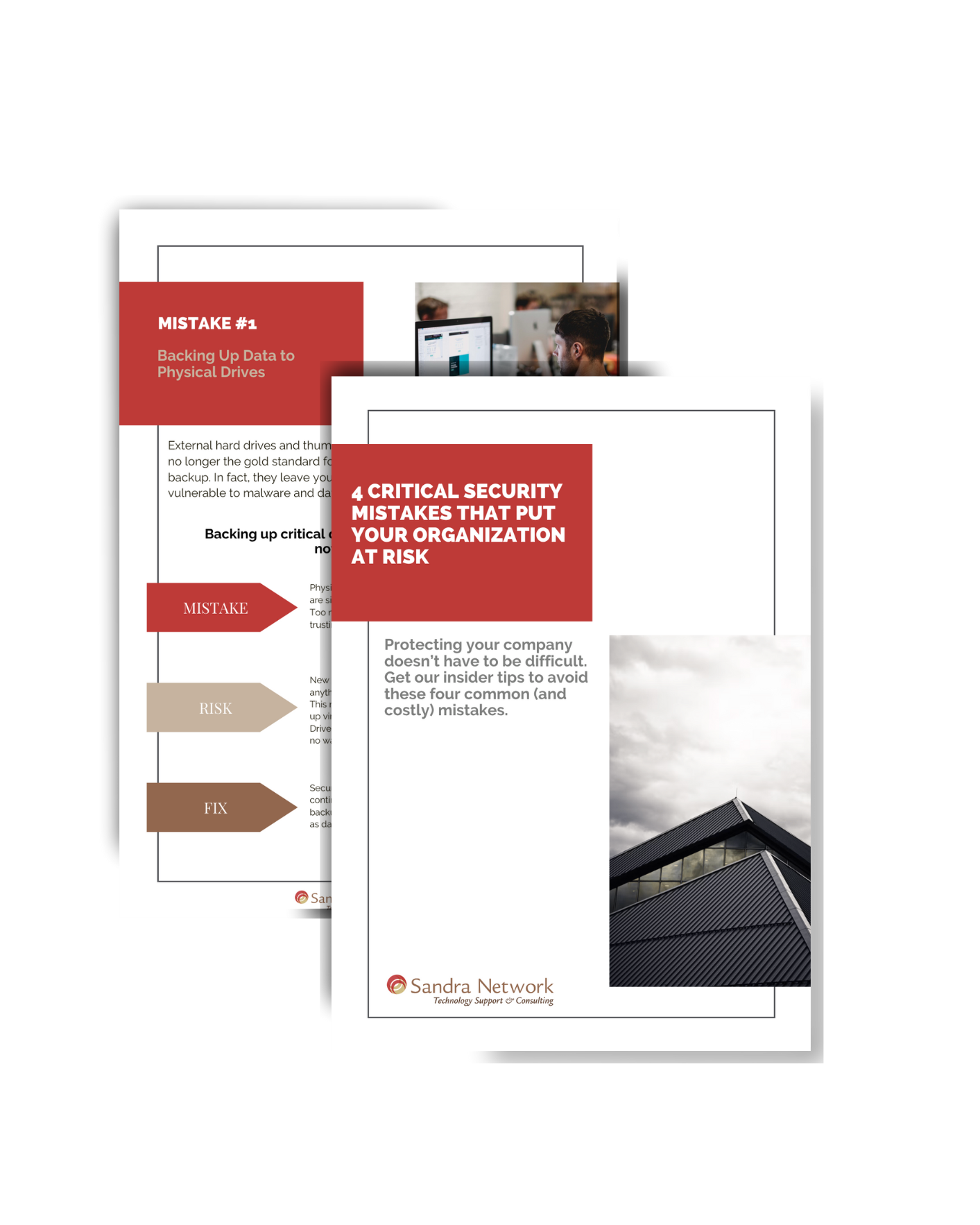Are you and your staff rightfully equipped to detect a security compromise in one of your company’s email accounts? Most individuals and organizations would have no idea where to begin! As noted by the experts, a compromised account is either very visible or very well buried in the depths of the user’s account, so knowing what to look for when recognizing and reversing a breach is beneficial. After all, you can’t fix it unless you find it. Appropriate Office 365 training ensures you are never underprepared or late in fixing crucial data breaches. Even if you might not be able to solve a maximum of these issues by yourself, at least you will not fall right into the trap when your team is technically sound.
Beware of the Red Flags
When a user’s account is hacked, the hacker usually does things that disrupt the user’s email flow. You may notice mail not being received, inability to send mail, or mail having been sent from the account that the account holder did not send or worse, recognize, among many other problems.
Illegal mail-flow rules and unauthorized login attempts are two pretty straightforward giveaways that perhaps the account has indeed been compromised. However, if you have Office 365 Email Backup, you probably won’t need to fret much, but quick action is a great plus.
Because mailbox rules allow users to move, flag, and reply to messages instantly, it’s not hard to predict how hackers can exploit them.
Office 365 – Because You need smart vigilance to stay a step ahead of the hackers!
Although mailbox rules are normally very straightforward to understand and incorporate because they can be checked inside Outlook or perhaps the Admin tenant within Office 365, the highly experienced hackers find techniques of being a little more subtle.
Such kinds of mailbox rules can indeed be adjusted to transfer only specific types of mail, which can be difficult to notice because you still receive most mail in your inbox.
Your Office 365 training will establish and secure your logins into all of your systems, regardless of the technical or non-technical staff. Another thing that you might want to check if and when you suspect a breach is to monitor your log inactivity. This displays who has accessed the account and where.
This requires a little more upkeep because you’ll want to check these regularly to ensure constant monitoring because the account holder would not be aware otherwise.
In addition to reviewing the sign-in logs, if MFA is activated on the account and you’re receiving several queries to your gadget with MFA codes that you definitely didn’t initiate, it’s a good time to look at the Sign-in Logs.
To have good security on the accounts and email tenancy itself, the operations would need to be watched constantly, which can sound overwhelming, but there are solutions that can be accomplished instantaneously with no manual monitoring required. Further, Office 365 Backup Solutions alleviate the hassle of being defenseless, but you cannot afford to lose resources in the competitive digital world.
Whenever it comes to email safety and the confidential material transferred through your company email, having peace of mind is always a good thing.
Sandra Network has uplifted hundreds of businesses with their Office 365 Training and Office 365 Backup Solutions. Stay tuned for more such interesting insights, and contact us today to avail these highly popular services for yourself.