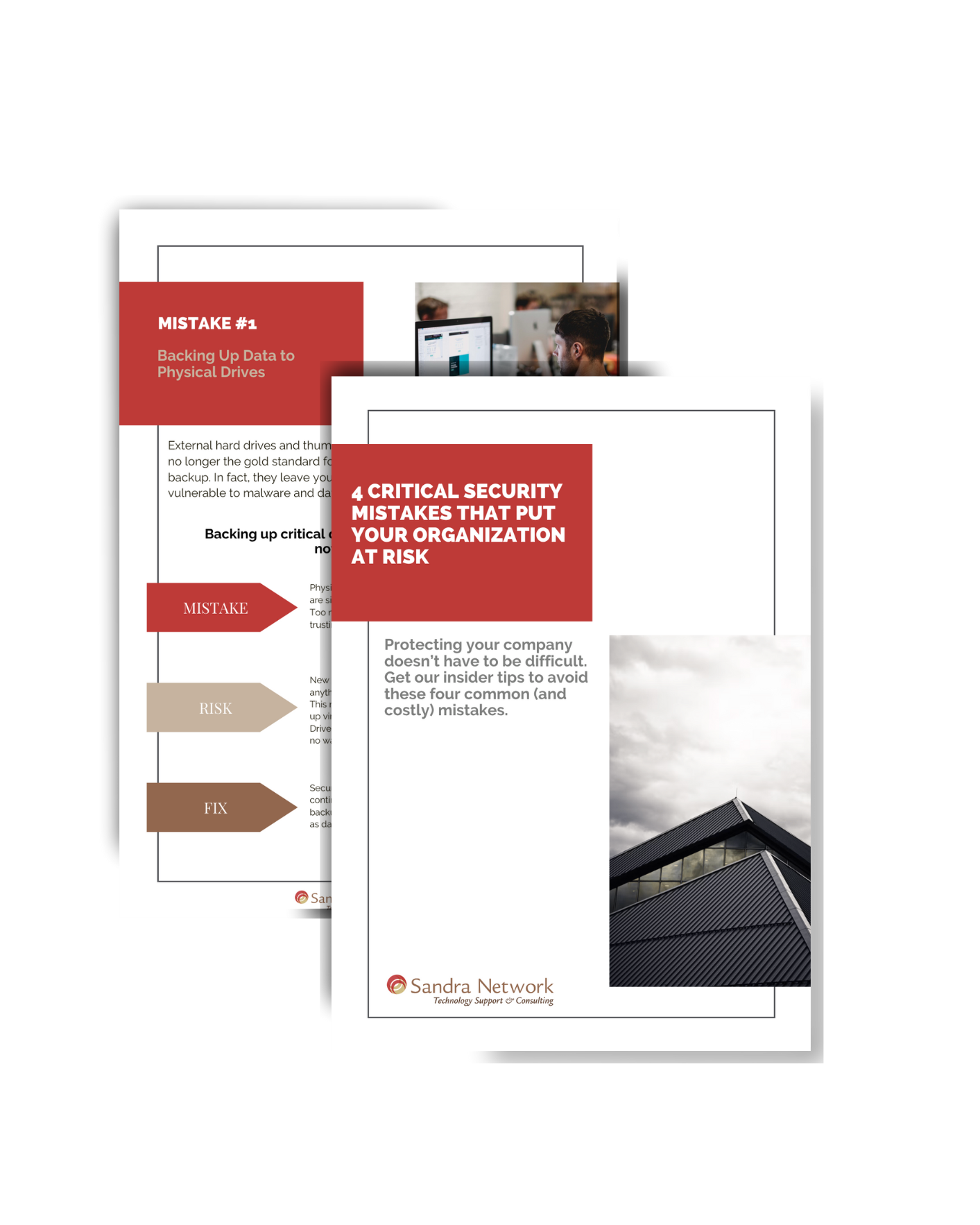[et_pb_section fb_built=”1″ admin_label=”section” _builder_version=”3.22″][et_pb_row admin_label=”row” _builder_version=”3.25″ background_size=”initial” background_position=”top_left” background_repeat=”repeat”][et_pb_column type=”4_4″ _builder_version=”3.25″ custom_padding=”|||” custom_padding__hover=”|||”][et_pb_text admin_label=”Text” _builder_version=”3.27.4″ background_size=”initial” background_position=”top_left” background_repeat=”repeat” custom_padding=”0px|||||”]
There are all sorts of scams that come through email, but which ones are scams and which ones are legitimate? In most cases the first sign is its being from an anonymous sender, it is unsolicited and it is generally a mass mailing. All of those signals aside, the subject line tends to give away the suspicious email.

Mark Zuckerberg Is Giving Away Money!
YOU are the Lucky Winner! Free iPads from Mark Zuckerberg, Miraculous drug for weight loss or male enhancement, or sometimes both. The Nigerian prince that is a long lost relative has died and you are the last known family member and will be receiving his millions stored in an off shore account.
As much as we would like to believe these stories are truly meant for us and there is a shred of validity to the email, chances are it is a phishing scam, or it is laced with a virus that is just awaiting your double clicking the attachment describing these awaiting riches or physical enhancements.
In some cases, the emails are far more malicious than promising wealth and other unrealistic notions. Imagine being a company working on a project, in the finance department and trying to get the month closed out. You receive an email from the supposed client letting them know the bank account and routing numbers for transfers had changed, and could $30,000 be transferred for payment as soon as possible. The email has the “correct” logo, mailing address and other pertinent information, yet… it was not. Upon further research, after the $30,000 had already been wired, the domain name was spelled incorrectly and originated in Russia, other than that, it seemed credible. The money is lost and a hard lesson is learned. This is an extreme and a very frustrating and hard lesson to learn, yet there are ways to prevent this. Always check with the sender, even if it means picking up the phone and speaking to someone in their accounting department.
Some things to watch out for
- If it is a bank or credit card company, they will NEVER ask you to email your credentials.
- If you are asked to logon to a site and verify your information, do NOT follow the link. Open a new browser window in a different browser and loon to the company site to verify. Be SURE you actually have an account in said business.
- If you do not know the sender, do not open the attachments or send any personal information.
- If there is a phone number to confirm, call it and verify the urgency. Also, find the phone number on another source and verify it.
- If the email is garble, delete it.

Garbled phishing email. Click to view example larger
- If it is a friend who seems to have lost their wallet in another country and are stuck there without a Visa. Advise them to go to the American Embassy, OR call their cell.
- If a window pops up stating what type of damage it will do (steal credit card information, personal information, delete data etc.), it is a scam. Legitimate antivirus programs do not list the destruction they will cause. If that information comes up suggesting you have a virus, then the popup IS a virus.

[/et_pb_text][/et_pb_column][/et_pb_row][/et_pb_section]







 working for you the way you had hoped.
working for you the way you had hoped.