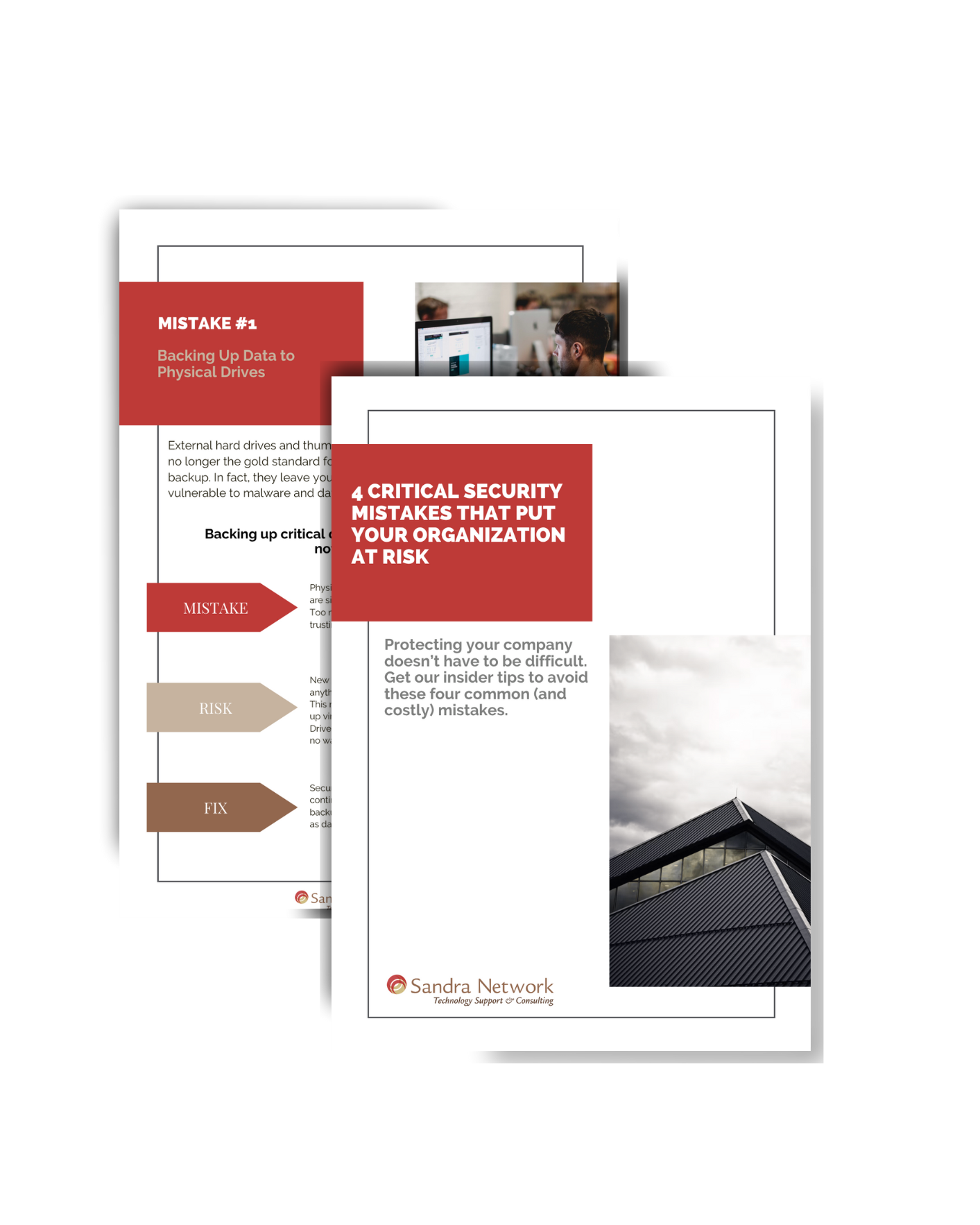[et_pb_section fb_built=”1″ admin_label=”section” _builder_version=”3.22″][et_pb_row admin_label=”row” _builder_version=”3.25″ background_size=”initial” background_position=”top_left” background_repeat=”repeat”][et_pb_column type=”4_4″ _builder_version=”3.25″ custom_padding=”|||” custom_padding__hover=”|||”][et_pb_text admin_label=”Text” _builder_version=”4.9.0″ background_size=”initial” background_position=”top_left” background_repeat=”repeat” custom_padding=”1px|||||”]
“My IT Company is crazy! They want me to have multiple backups… I use my flash drive nightly, and am ok.”
“I know I have backups, someone set it up years ago and it runs automatically… I think.”
“What, you should test your backups?”

Yes, backing up can be a pain, but unless you are willing to use all your hard work, or memories, it might be worth it. If your home or office burns down, what will you be able to retrieve if you don’t have multiple backups.
Types of data to backup:
System State:
This is a copy of the configuration of your machine. In the event of failure, sometimes the COST of rebuilding the machine and the programs is the most expensive element.
Data:
This is your documents, pictures, music libraries and company data. One should always create multiple backups for such data.
Application based backup:
Many applications have their own backup, and for restoration purposes, need the backup in their proprietary format in order to restore the data. If this is the case with the applications, you should run the application-specific backup, and then backup the data file set it produces on another medium.
Types of backups (Media)
USB Drive:
Great for second copies of data and system state and data. Do realize that after the USB Devices fall from the top of the cabinet once, they can mechanically stop working and become DOA. Not a good place for your only backup, and definitely not a good place for original files and music libraries!
Tape Drives
These have been in service for years, and still work. Unfortunately, they do rely on complicated restores of data, and offsite storage. Nothing says failure when your backup tapes are on top of the server you are backing up. Very expensive fire | storm | water victim when the tapes are ruined with the server they are backing up. Can be very expensive for both tapes and tape drives.
[/et_pb_text][/et_pb_column][/et_pb_row][/et_pb_section]
working for you the way you had hoped.


 Ever hear of the old hang gliding saying? “Never fly higher than you’re willing to fall?” well, you should apply the same to how much work you are willing to loose. Time is valuable, and we all know that time is money. Therefore, properly saving work files is important to avoid losing your valuable work.
Ever hear of the old hang gliding saying? “Never fly higher than you’re willing to fall?” well, you should apply the same to how much work you are willing to loose. Time is valuable, and we all know that time is money. Therefore, properly saving work files is important to avoid losing your valuable work.