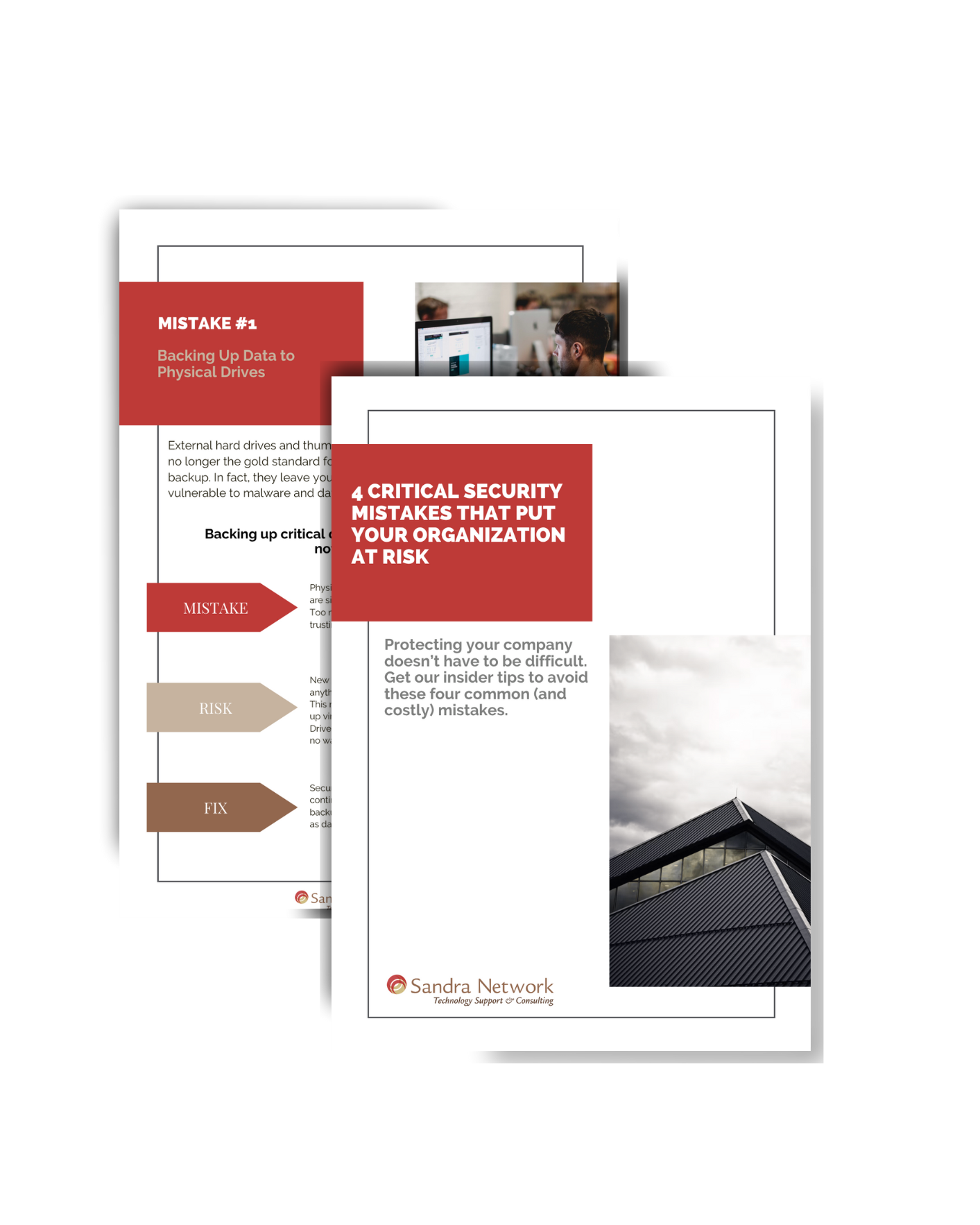Avoiding a Virus in the New Year
[et_pb_section fb_built=”1″ admin_label=”section” _builder_version=”3.22″][et_pb_row admin_label=”row” _builder_version=”3.25″ background_size=”initial” background_position=”top_left” background_repeat=”repeat”][et_pb_column type=”4_4″ _builder_version=”3.25″ custom_padding=”|||” custom_padding__hover=”|||”][et_pb_text admin_label=”Text” _builder_version=”3.27.4″ background_size=”initial” background_position=”top_left” background_repeat=”repeat”]
There are times when even the smartest and most careful people fall into a trap and are duped into pushing that “save” or “open” button, creating a Virus on their machine. The message looks plausible, but before you push the button check a few things out…
- What is the URL? Does it show the page displayed is being sent from Firefox/Mozilla?
- An executable file has the extension .exe. In this example, notice this is .js. This is a (java)script the site is attempting to run on your computer and it may collect personal information, or be a virus ready to spread into your system.
If any of this seems suspicious or you think it’s a scam, the best thing to do for assurance is to actually navigate to the Firefox download site. https://www.mozilla.org/en-US/firefox/new/?v=1
If this installer is downloaded it will be called: Firefox Setup Stub (version #).
If you have this version installed, you will be alerted to that.
What is your best course of action if this page comes up?
Close the browser, reopen it and delete all temporary internet files. This will prevent your downloading a virus.
With that, we at Sandra Network hope everyone finds a healthy and successful New Year in 2017!
[/et_pb_text][/et_pb_column][/et_pb_row][/et_pb_section]

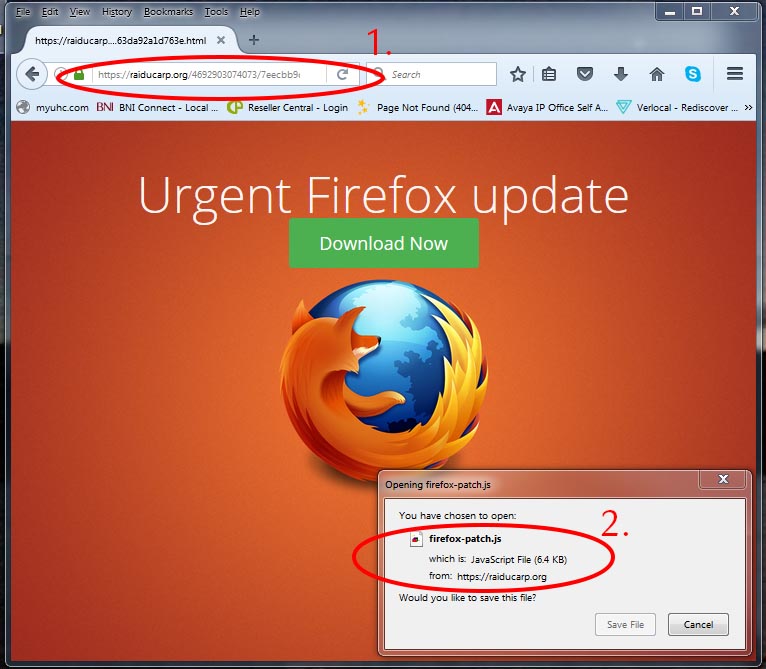
 With daily use the computer stores many processes, temporary files and other non malicious files. The longer the computer is running the more piles up. At some point, you will select an application to open and it will either fail to open or it will take an inordinate amount of time to do so.
With daily use the computer stores many processes, temporary files and other non malicious files. The longer the computer is running the more piles up. At some point, you will select an application to open and it will either fail to open or it will take an inordinate amount of time to do so.






 working for you the way you had hoped.
working for you the way you had hoped.
 Ever hear of the old hang gliding saying? “Never fly higher than you’re willing to fall?” well, you should apply the same to how much work you are willing to loose. Time is valuable, and we all know that time is money. Therefore, properly saving work files is important to avoid losing your valuable work.
Ever hear of the old hang gliding saying? “Never fly higher than you’re willing to fall?” well, you should apply the same to how much work you are willing to loose. Time is valuable, and we all know that time is money. Therefore, properly saving work files is important to avoid losing your valuable work.